1.9. Input#
It is often useful for a user to interact directly with their program. To do
this, we can use input() to collect information from the user.
Here is the structure of the input() statement.
variable_name = input(message_displayed_to_user)
Example
name = input("Enter your name: ")
print(name)
Note
We include a space after the semicolon so that there is a space between the semicolon and what the user types.
1.9.1. Input values are always strings!#
A very common mistake people make is that they forget that input() values
are always strings.
n = input("Enter your lucky number: ")
print(type(n))
Make sure you double check the variable type when you use input()! If you
are dealing with numerical input, you will have to cast the string to either an
integer or a float. In the code below we have to convert the user’s input to an
integer (line 2).
n = input("Enter a number: ")
n = int(n)
print(n**2)
Code challenge: Echo
Write a program that asks the user to say something and then echos back what the user says.
Example 1: If you run your code and the user enters the input Hello then the outcome should look like this:
Say something! Hello
Hello
Example 2: If you run your code and the user enters the input I don’t know what to say! then the outcome should look like this:
Say something! I don't know what to say!
I don't know what to say!
Hint
There is a space between the prompt and what the user types. To add this in make sure you include a space at the end of your prompt.
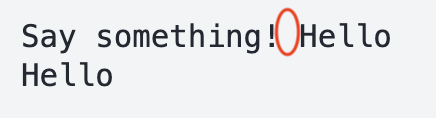
Solution
Solution is locked
Code challenge: Double that Number!
Write a program that reads in an integer from the user, doubles it, and prints the result.
Here are some examples of how your code should run:
Example 1
Enter a number: 5
10
Example 2
Enter a number: 25
50
Hint
Don’t forget that input values are always strings!
Solution
Solution is locked